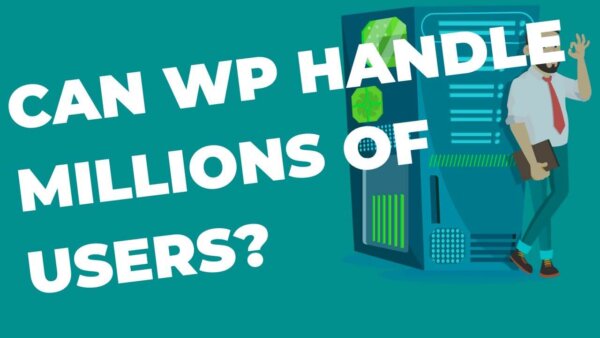Out of the box, with a bad hosting plan and with complicated functionality (ie a lot of plugins) then no I would say WordPress cannot handle millions of users however, if you understand how to make a site fast, don’t have highly intensive functionality to run (not a lot of plugins) and have sufficient host servers then I’d say its entirely possible for WordPress to handle millions of users per year.
(Updated October 2022)
If we took a number of 2 million sessions per year and assumed a 1.5 page view per session (check your Google Analytics as your mileage may vary) then we get 3 million page views per year. On a month to month basis that averages at 250,000 page views per month. In this article I’ll try to explain how to set up a WordPress site to have this many users on it and still load reasonably fast.
- Simple sites vs complicated site – what can WordPress handle?
- Where does WordPress become slow with complicated and large websites?
- How to make your WordPress site as fast as possible with a large amount of users
Check out this same topic in YouTube:
Simple sites vs complicated site – what can WordPress handle?
Simplicity or complexity here refers to the functionality of the site. The more functionality a site has (from plugins) the more you can expect a site to be difficult to manage with respect to large amounts of users on it. That means sites which load more slowly when you add in a large amount of users.
Let’s look at some examples from simple to medium to complex,
- A simple site is one which has perhaps 20-30 plugins and doesn’t do much more than display some information, allow contact form submissions and have a few calls to action. These sites are more easily able to handle large amounts of traffic because the ‘work‘ required by the website is relatively simple and hence doesn’t put too much load the server computer (your host has a physical computer which has your sites files on it and is sending them to your users when they try to load one of your pages). Let’s say we have 20-200 people on the site per day. Small numbers.
- A medium complexity site might be an affiliate marketing site which allows users to login, manage user account info, keep a track of sales etc. This would be on top of the above functionality and probably has 50-ish plugins at a guess. We are still kinda small but maybe we have some specific pages that allow the affiliates to ‘do a bunch of stuff’ like manage campaign links, track some sales data (but rudimentary) and manage product lists (favorites etc).
- We are adding some functionality here and we might have a significant but not crazy amount of users. Let’s say 2000 per day.
- A complex site might be all of the above but add in a complex sales reporting page(s) for the admin users (business owners) of the site.
- We are now asking the website to do a lot of ‘computations’ with the data on the site on certain pages as well as all of the above functionality.
- At this point we could have upwards of 90+ plugins. There is a large amount of affiliates all asking for various functionality and the features list of the site balloons with respect to the number of plugins.
Where does WordPress become slow with complicated and large websites?
Using the examples above I would say that the site can become slow when it starts to get a large number of plugins. Plugins increase with the complexity of the site and that means more and more files for the site to deal with on the front end (mainly) but perhaps on the backend also.
A large amount of plugins means a large amount of functionality and this leads to a lot (I’ve seen 300-400 in some sites pre optimization) of files (CSS and JS) being required for the functionality to be executed.
In WordPress, these plugins are not picky about which pages they ‘include’ themselves on. On top of that they may not be built for efficiency. The former you can do something about but the later is a problem without changing the inefficient plugins or un-installing them. Both of these things means that the pages can become over loaded with too many ‘requests’ for files from the server and is hence slow.
If you then add a lot of users to this situation then you have a recipe for slow loading pages and site crashes in WordPress. As such, while WordPress can be made to handle large amounts of users, it can also quite easily not be able to. It really depends on how you have built it and if you know how to optimize it as you go.
How to make your WordPress site as fast as possible with a large amount of users:
So, despite WordPress having potential issues if you have a lot of users here are some ways you can make it as streamlined as possible so you can worry less about WordPress holding up.
The below recommendations can be demonstrated by referring to our YouTube Playlist where we show you how to use them in real life examples of speeding up a website.
Remove any un-necessary plugins and themes from your site:
Deactivate them and delete them. You can always re-install them later if you want later. But only if you need them.
This has the added effect of tightening up security as plugins are also attack vectors and if you don’t need them you can remove them and reduce your exposure to hackers.
Get Asset Clean Up Plugin:
Asset Clean Up Plugin which allows you to remove certain files (CSS and JS importantly) from certain pages. The idea here is you go through your page types (posts and pages or a specific page template) and tell WordPress not to load certain files on that page. This will reduce the amount of CSS and JS required on pages to just the essential.
On top of that it will combine many CSS and JS files into several which means you further drastically reduce the request count on a page. This further speeds up your site loading time.
This alone can save you a few seconds of load time in some cases.
Reduce image sizes:
Large images are the number one reason for slow loading sites in WordPress. There are a few things to do in this regard.
- Resize the existing images with Bulk Image Resizer Plugin so that they are not too large. Anything over 1200px wide is probably un-necessary. This will ensure your pre-existing images are smaller – savings your user a lot of time in downloading your sites pages.
- Get a compression plugin like, TinyPng Compression Plugin, which will compress all of the existing (and any you upload in the future) images so that they are as small as possible. So, at this point you have made the images physically smaller and the compression software will further reduce the size of the file without reducing the quality.
- When you upload images in future keep the same max dimensions from step one. The compression software will compress them as you upload them.
Remove un-necessary functionality from the page:
If there are necessary functionality on a page then remove it. For example, sometimes you see a site with a chat bot, a banner call to action and several other pop-ups. You don’t need this many calls to action. Remove them such that there is one per page (maybe 2).
Also, don’t have too many third party services running on the site. This also slows down the site. For eg, Google Analytics is more or less all you need for most sites.
Increase server resources:
Now, as a last resort if you have done all of the below and still need more resources then upgrade your hosting account to a higher value one. Many sites have ‘shared hosting’ so you are sharing the CPU of the server computer with other websites. It’s possible to get your own server which will give you more computing power and allow more users to use your site at one time. With the numbers of page views were are talking about in this article (250,000 per month) then you are likely able to afford a dedicated server and you might as well to give your users the best possible experience.
We built a ‘WordPress Host Plan’ Selector tool which allows you to easily sift through the various hosting plans offered by the various companies.