
Recommended WordPress Plugins
View our favorite plugins and use them in your next project…

The best Firewall Plugins in WordPress (SECURITY)
A Firewall will help keep bots and hackers out of your WordPress site by blocking them before they can even get there. They are free and can be set up in less than 30 minutes.
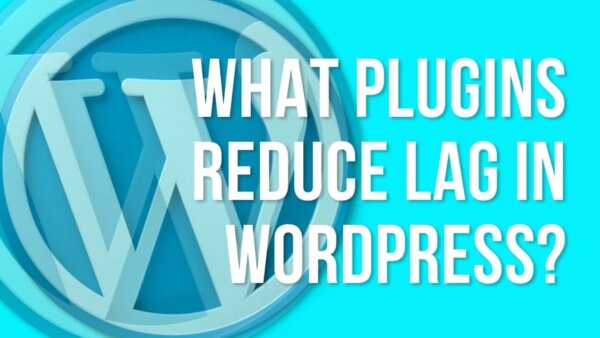
What plugins reduce lag in WordPress?
You can optimize your page speed and reduce lag using only these plugins described with no coding experience necessary.
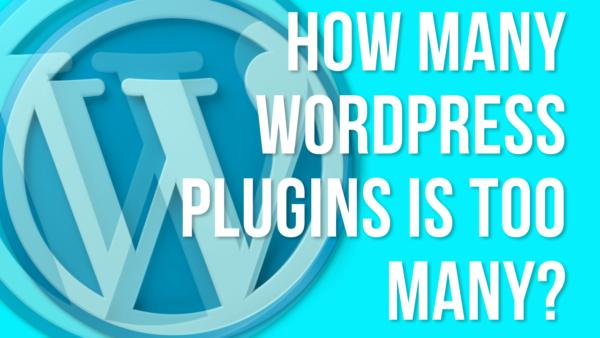
How many WordPress plugins is too many?
Between 10-20 would be considered streamlined but secure from hackers and loads fast for both a brochure site and a simple ecommerce store.
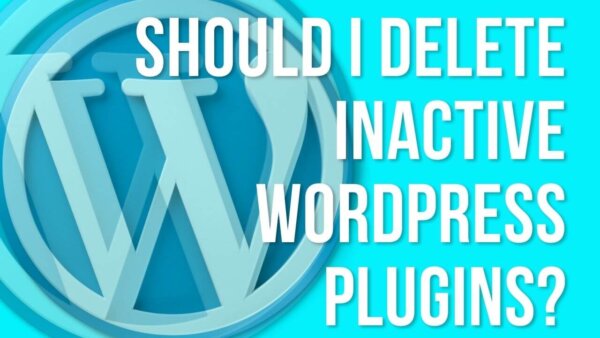
Should I delete inactive WordPress plugins?
You should delete inactive plugins in your WordPress Site. This is because they provide more 'attack surface' for hackers to your site and they probably are slowing down your site for users for no good reason due to the requests they include on the page.
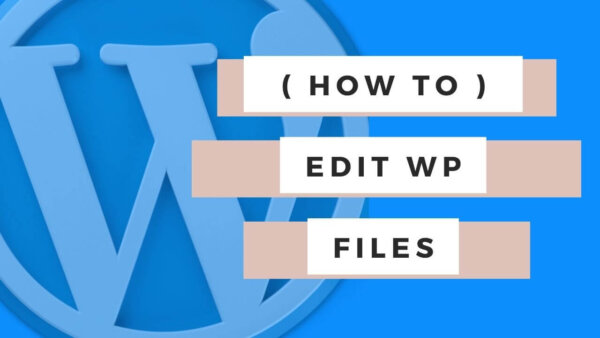
How to edit your WordPress files
Edit your WordPress site files in multiple ways eg from the CMS, via FTP, your local computer, server file manager on your server and GIT.
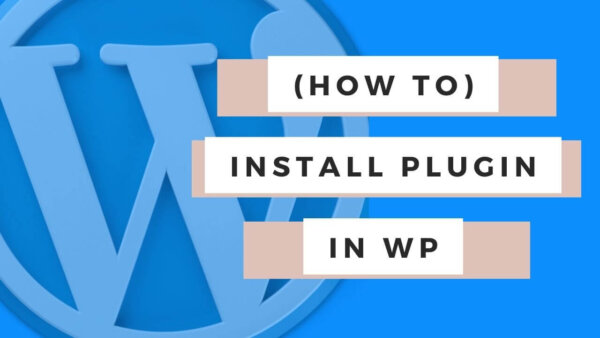
How to install a plugin in WordPress
Plugins in WordPress can be installed either via the CMS Plugin search page or by uploading the .zip file.

WooCommerce Plugin - "Add Product To Cart Via URL"
This plugin allows you to send a URL to a customer which automatically adds products to their cart. They can then checkout faster.

What is a WordPress caching plugin? (and how it helps!)
A caching plugin stores 'pre-packaged' versions of your pages so that they can be delivered to your users faster.

Best Cache Plugins for WordPress Sites
I think using WP Fastest Cache and Asset Clean Up you have all your bases covered for your caching needs.
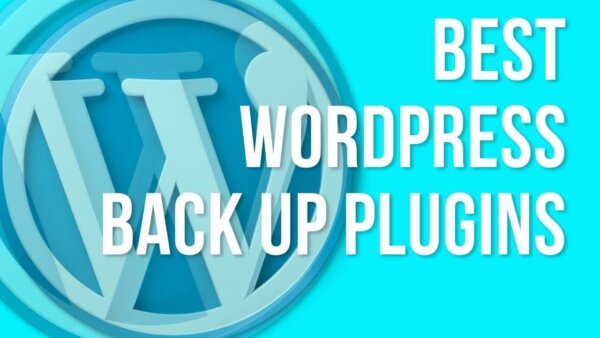
Best WordPress back up plugins - don't lose your s@*t!
Learn to Backup your WordPress database and file system (including images) so if you delete your site or you are hacked you can restore it.

Best WordPress Plugins to speed up my website
As a pro developer I use Asset Clean Up, Cloudflare, TinyPNG, Bulk Image Resizer to speed up my WordPress sites for my clients.
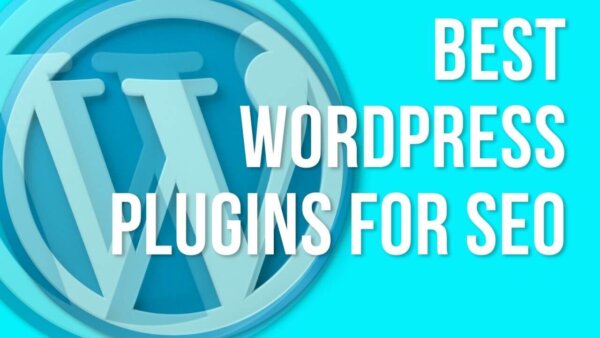
Best WordPress Plugins for SEO
Meta data and your site speed are important to SEO. Use the below plugins to help add meta data and optimize for speed.

Essential WordPress Plugins for speed, security and SEO
I like to use these on all of my projects for increased security, SEO and page speed,Essential Plugins, Useful Plugins, WooCommerce Plugins.

Best Practices to update your WP themes, plugins and WP Core
Themes, plugins and WP code itself needs updating every 4 weeks but this can also break your site I’ll show you how to fix this also.

How to make your WordPress site fast(er)
In order to speed up your WordPress site you will need to analyze and fix various aspects but all can be done with plugins.
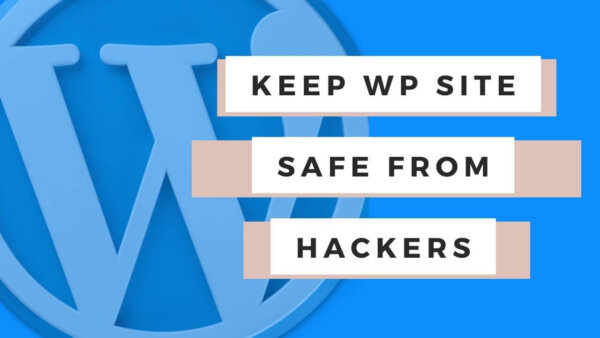
How to keep your WordPress Site safe from hackers for 99% of WordPress Sites
Protect your site with, secure p/w, updating software monthly, installing several security plugins and using an SSL certificate.
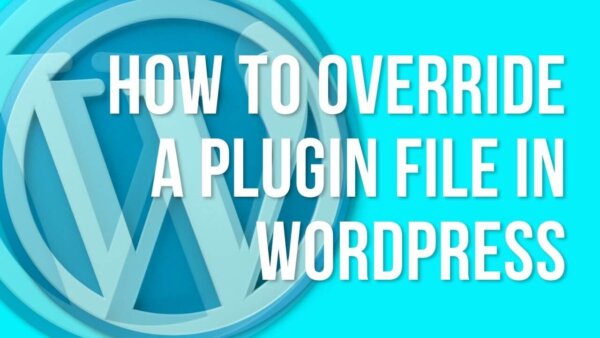
How to override a plugin file in WordPress
You can override a WordPress plugin file by adding the same file to your theme, at a similar file path, which WP knows to use automatically.
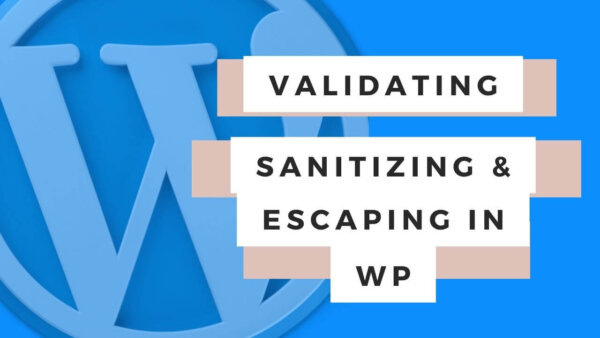
Validating, Sanitizing and escaping User Data in WordPress
In this article I'll show you WordPress's functions for validating, sanitizing and escaping data and give examples.

CSS & PHP variables
You can add dynamic PHP variables to CSS or Javascript in WordPress by writing CSS/JS in a php file or by writing inline CSS/JS.
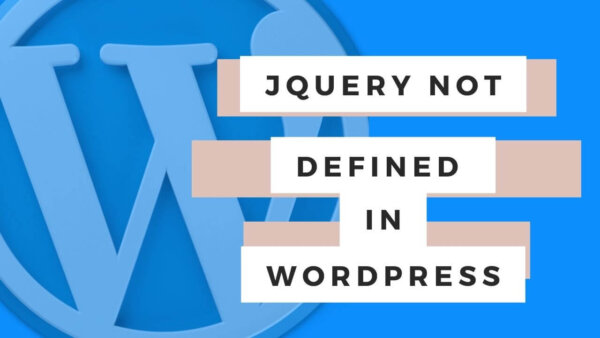
How to fix 'jQuery is not defined' error in WordPress
'jQuery is not defined' is usually because the jQuery you are trying to execute is loading before the jQuery library from WP itself.

Add CSS or Javascript to admin area in WordPress
There are two hooks you can use to add CSS and or JS to the Admin Area of your CSS those being 'wp_enqueue_style' and 'wp_enqueue_script'.
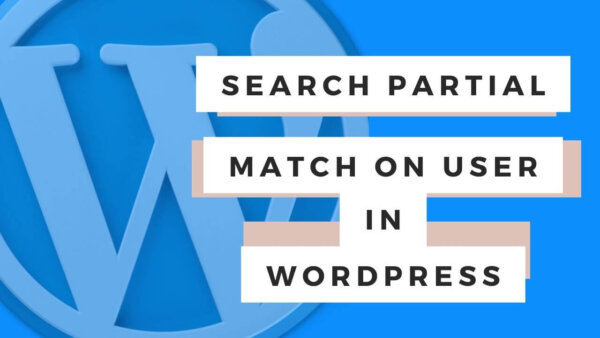
How to search for partial match display names of WordPress users
You can use the WP_USER_QUERY Class to search through the display_name column of WordPress Users in the Database and return those users.
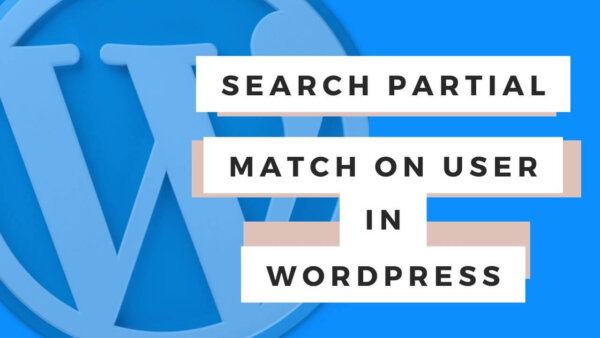
Autocomplete dropdown in WordPress without a plugin
Create an 'autocomplete dropdown' in WordPress without a plugin with the code in this tutorial. Just copy and paste.
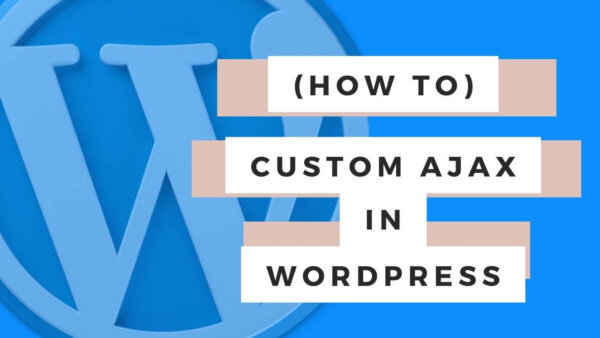
How to do custom AJAX in a WordPress theme or plugin
This article shows you how to do an AJAX call which you can alter as per your specific needs in your child theme or plugin code.

WooCommerce Update Broke My Site (how to fix)
You can use a plugin called WP Rollback in order to revert the specific plugin(s) which have broken the site. It's free and easy to use.

WooCommerce Order Complete Hook - how to use it?
You can use the order complete hook, by adding it and some custom code to your functions.php, to execute some custom code whenever an order is complete (for eg when its paid) as well as use a similar hook for any WooCommerce Order Status.

Add a Shortcode via PHP in WordPress (with examples)
A WordPress ShortCode can be executed programmatically, by adding some code to the functions.php file of your WordPress site, in PHP or in the CMS editor.

Hide WooCommerce Price until user is logged in
There are 3 ways that you could hide the prices on your WooCommerce site when a user is logged in using either CSS, PHP or jQuery javascript.

Tips for working with WooCommerce in Test Mode
WooCommerce has its own test mode features but also I show you 3 tips with working with WooCommerce in a development environment like, using cash payments, setting PHP Globals to use to turn on/off code in a production vs development environment and how you can remove any risk of SEO penalties to your site when using test environments.

Is WooCommerce good for large eCommerce?
If you know what you're doing or are willing to tweak it substantially then yes WooCommerce can scale to larger ecommerce stores.
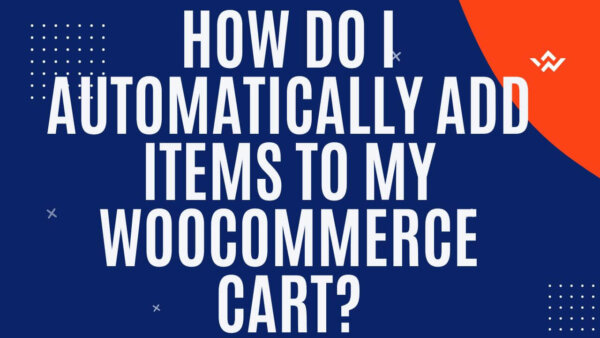
How do I automatically add items to my WooCommerce cart?
In WooCommerce you can create specific URLs which can then be added to a link which, when clicked, will add the desired products to the users cart and also load a specific page of your choosing.
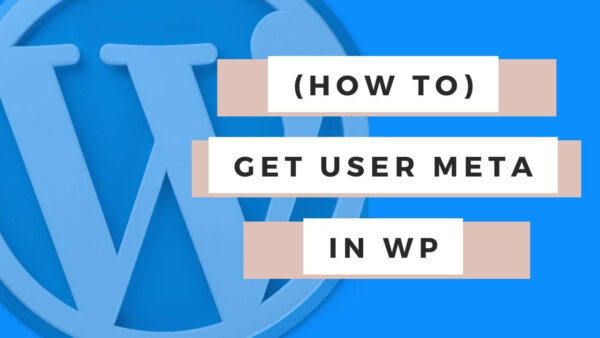
How do I get user meta in WordPress?
You can get WP User Meta Data in 3 different ways in WordPress using PHP. These functions are, get_userdata() native function get_user_meta() native function or by using the WP User Object if your are in an Object Orientated situation

Creating Frontity App with WooCommerce (Part 2)
Now we create a custom theme in Frontity which uses the CoCart API in order to convert WordPress and WooCommerce to a REACT style web app.

Creating Frontity App with WooCommerce (Part 1)
Use Frontity, WooCommerce and CoCart in order convert WordPress to a REACT style ecommerce web app while keeping WooCommerce in the backend.

Free ways to make an APP from your WooCommerce Store
There aren't any free options for creating a mobile app from WooCommerce unless you have coding skills. In that case I recommend Frontity.

WooCommerce hide price for specific product
You can hide the price in WooCommerce by either adding custom PHP, jQuery or CSS to your site.

Hide 'Add to Cart' when user IS NOT logged in (WooCommerce)
Hide the add to cart button UNLESS the user is logged into your site using PHP, CSS and jQuery to cover all your bases.

How do I speed up by Woocommerce Search Plugin?
To speed WooCommerce Search Plugin remove as many non-relevant products from the CMS as possible and also tweak the plugin settings.
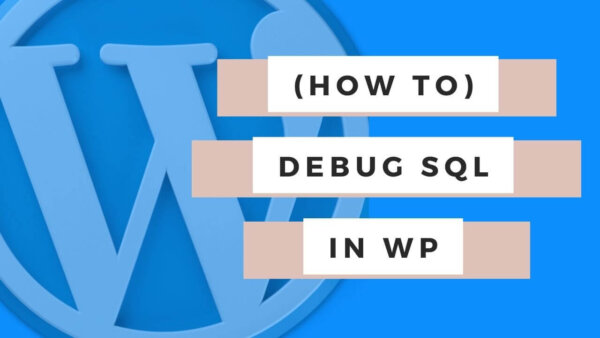
How to debug wordpress SQL queries
To diagnose queries you can either print out them on a page or use a server app (called PHP X-RAY) to identify the points of congestion.
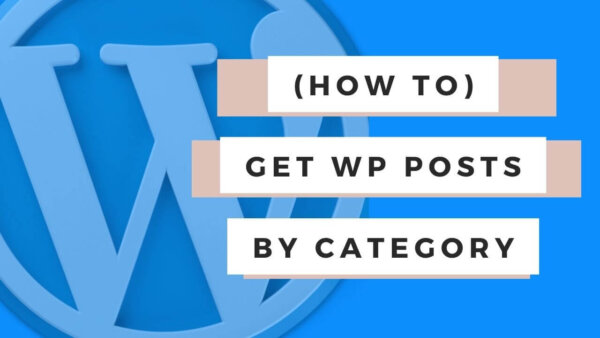
Get WordPress Posts By Category
A taxonomy is simply 'a way to group various similar objects or items'. I say this because understanding the various ways to get Categories in WordPress depends what kind of Taxonomy you are trying to get. You can employ different methods of accessing the WordPress Database (via PHP functions) to get these various types of Taxonomies.
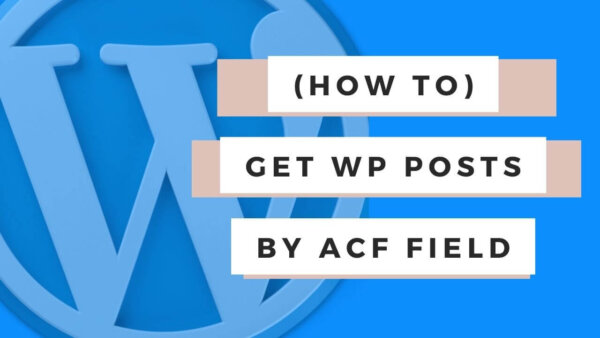
Get WordPress Posts by ACF Field
ACF Fields are stored on a post as 'meta_data' and as such the solution to get posts by ACF Field is to get the post by its meta data.
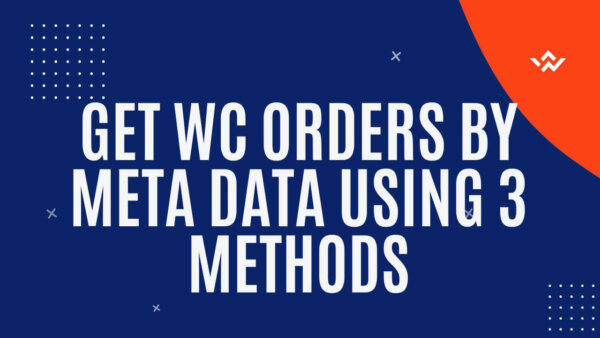
Get WooCommerce Orders by Meta Data
We'll cover 3 different ways to get orders by meta data including including raw sql, WP and WooCommerce native functions.
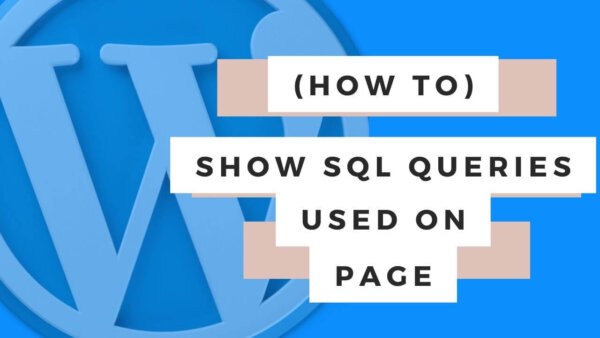
Show SQL Queries used on WP Page
Sometimes WP sites are slow because it is 'doing a lot' in the database. If thats the case this article will show you how to find the choke points.