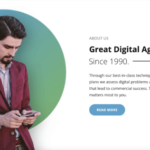I like to use these on all of my projects for increased security, SEO and page speed,
// Essential Plugins
Asset CleanUp:
I’ve mentioned this a few times already but Asset Clean Up will speed up your site significantly and allow you to turn off and on certain files on certain pages. It also combines CSS and JS files as part of its caching features. If you’d like to learn more about increasing page speed I wrote on speeding up your WordPress Site.
Yoast:
To be honest I don’t use Yoast SEO for the most part. Most of its features are not really SEO relevant anymore. SEO has moved on from just on page and now encompasses EAT, YMLYL and more smart techniques for understanding your SEO rankings than what was common when Yoast first came out.
I do like it’s ‘sites meta tag description’ field though which is why I leave it in the site. This is the text which goes in the ‘meta description html tag’ like this from my website,
<meta property="og:description" content="Shining a useful light on web development" class="yoast-seo-meta-tag" />Tinypng:
The images you upload are usually the first issue when it comes to page speed problems. On top of resizing appropriately a plugin like this will compress the files even further when you upload. There are free and paid plans.
WordFence:
WordPress Sites are the most popular on the web but this also makes them a target to nefarious players. WordFence will do some basic security with their free plugin so you don’t have to worry as much about being hacked. There is a premium version which has better security features. If your site is a few months old already and you haven’t got some security plugin set up you are asking for trouble.
This plugin will also help walk you through how to resolve any hacks you may have also. I wrote a longer post here on how to secure your WordPress site entirely and more thoroughly than just using this plugin.
Child Theme Configurator:
I inevitably will end up adding some custom functionality to WordPress and the best practice way to do that is with a child theme. As such this is an easy one to get you up and running and you can do it all from within the CMS if you’d like.
I wrote a post here on how to set up a child theme with Child Theme Configurator plugin which you can read here.
Redirection:
This plugin will create a redirect whenever you rename a page in the CMS. This means that if you rename an important page on your site then users will be redirected to the new page IF they try to use the old URL. This is basic SEO maintenance.
WP RollBack:
If you are ever in a situation where you have upgraded a plugin and it has, in the process, broken your site in some way this plugin allows you to easily ‘rollback’ to a previous version with a few clicks.
I wrote a more in depth article here on how to use WP Rollback Plugin in the event you are upgrading your site and you have broken something in the process.
WPS Hide Login:
As part of securing WordPress even further I install this plugin in order to change the login URL with which you personally (and your other users) use to login. This is an extra layer of security as a potential hacker now has to not only guess your username and secure password but also the URL with which to even try this hack.
It will change the URL from https://yoursite.com/wp-admin or https://yoursite.com/wp-login to https://yoursite.com/customNameHere
I wrote a longer post here on how to secure your WordPress site entirely and more thoroughly than just using this plugin.
Google Recaptcha v3:
Another layer of security that is useful in making sure you reduce the amount of spam comments you get in your WordPress site. This only allows ‘secure‘ users to fill in forms on the site and hence reduces the SPAM you’ll receive.
// Useful Plugins
Child Theme Configurator
Its so common to need to overwrite a theme file or add something to tweak the CSS that you should probably have this plugin when you get to an intermediate level of WordPress. Most themes these days will allow you to add CSS without doing this that you don’t need a child theme just to add CSS but as soon as you get to altering templates or adding Javascript you’ll want to use a child theme.
Getwid
WordPress uses something called Gutenberg which is a nice way to edit and add content to a page or post. It does this by allowing users to add ‘blocks’ which are basically convenient HTML templates to easily display various info on your pages. There are lots of standard, out of the box, blocks in WordPress but to get more complex and useful ones you can use GetWid Plugin which gives you a bunch of them for free.
Schema
Google Search (which sends a lot of traffic to websites in general as its the most common search engine) uses ‘meta data’ to better understand your pages and posts and categorize the. Schema allows you to add this to your site easily without having to edit the code yourself and so is a nice little SEO bump t your site. Google will use the info from Schema to better categorizer and hence better able to share your pages with users who are looking for what you’ve got.
Social Snap Lite
Social Shares are a great way to allow users to share your content on the various social networks and is a really nice way to show users that your content is enjoyed by others which acts as a recommendation of sorts to them. They feel much more happy to trust the content at that point.
On top of that Google likes to see this for SEO purposes so you can also please its algorithm and increase your page views by using a social sharing plugin. Social Snap Lite is very user friendly and aesthetically very good looking so I like it.
WooCommerce
An essential and common plugin if you want to sell products of any kind like digital or physical products. It will handle orders, payments and shipping with ease. The basic core plugin is great but you can extend it in various ways by seeing the WooCommerce specific section below.
Yoast SEO
To be perfectly honest I don’t think you really need this plugin for 90% of its features. SEO has moved on significantly since its inception and mostly SEO is not a simple task of ‘on page’ code but more your content, interactions, your expert status within the area of your topic etc.
However, this plugin does have an easy way to add the meta description to your page which is useful. You can see this field on each page or post if you scroll down once this plugin is installed.
Bulk Image Resizer
Sometimes, when you are changing themes for example, you want to resize all of the previously added featured images on posts. You can do that with this plugin which I find very convenient. You can change the size of the featured images uploaded in the future by accessing the CMS settings at a URL similar to this, https://yoursite.com/wp-admin/options-media.php
// WooCommerce Plugins
WooCommerce
Make sure to get the Basic WooCommerce Plugin if you are selling any kind of products (digital or physical) from your site. Its free but you can extend it with the free and paid plugins below.
WooCommerce Category Showcase
This is a clean and convenient way to show products from various categories on a page. Often you will want to group together certain products on a certain page and use that as a landing page and send people from your social media accounts. This plugin allows you to group certain categories together and then gives you a shortcode which you can use to show this on any page you like. Classic WordPress and WooCommerce functionality.