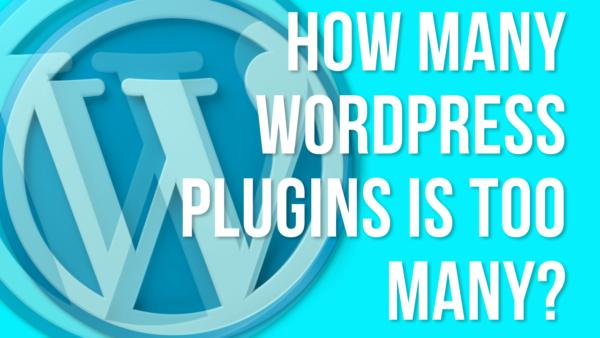This depends on the functionality of your site. For eg, a simple brochure type site will need less than an ecommerce site. I would say that between 10-20 would be considered streamlined but secure from hackers and loads fast for both a brochure site and a simple ecommerce store. Ultimately as long as your site loads fast and you don’t have unnecessary plugins then the amount of them is irrelevant. The above is just a guideline.
Table of contents:
- Your sites functionality will dictate how many plugins you need
- You should remove plugins you don’t need or are inactive
- Why too many plugins is bad
- You can learn to speed up your site more fully here
PROTIP: Do you have millions of pages or a large ecommerce site? Check out these other guides on these topics and how to optimize them.
Your sites functionality will dictate how many plugins you need
A simple brochure site needs to ‘do’ less than an ecommerce store. An ecommerce store is a phrase which could define many different scenarios from simple ecommerce, selling shirts for eg all the way to affiliate sales tracking websites.
The more your site does the more plugins you will need and so the answer to this depends on your situation.
- For a simple brochure site I think 10-12 would get you a secure and fast loading website and all the functionality you need.
- For a simple ecommerce store I’d say you could up this by 5-10 plugins. So let’s say 22 max.
- For a really complex store I have seen sites with 100+ plugins but in reality these sties were not able to load fast enough for industry standards. They could still be made secure though.
An alternative view of ‘how many plugins?’:
Another way to look at this problem is to say that it doesn’t matter how many plugins you have as long as,
- the site loads fast
- and the plugins are all necessary.
You should remove plugins you don’t need or are inactive
If you have unnecessary or are inactive plugins then you should delete them. This will both speed up your site and make it more secure as the ‘attack surface’ to hackers will be less.
Why too many plugins is bad
Too many plugins will eventually slow down your site both int he CMS (for admins) and on the front end for you public users. This is because plugins add to the number of files which are needed to render the pages which in turn adds tot he amount of time required for them to load. Reducing the amount of plugins therefore reduces the time taken to load the page.
If you have removed any unused or inactive plugins already but still need to make WordPress Speed Improvements according to Google Page Speed Insights or watch the below You Tube series which shows you the same info.