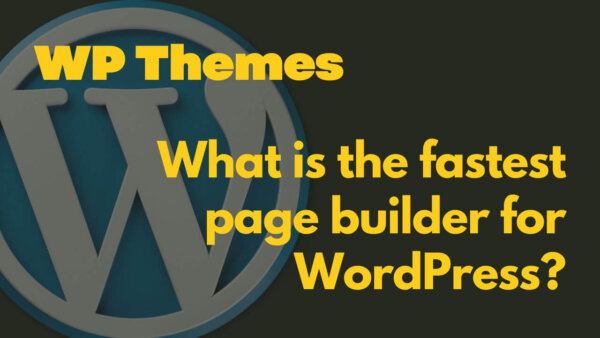The way a page builder is built will affect its site speed. Site speed is a very important aspect of User Experience and Search Engine Optimization. In this article, I want to compare the various popular page builders by some basic site speed metrics in order for you to understand which ones hamstring you (and are more marketing than performance) and those which are built for performance.
Table of Contents:
- What other factors to consider in choosing a page builder
- Speed Results
- How to optimize (for speed) whatever Page Builder you choose to use
// What other factors to consider in choosing a page builder
The speed that which a web page loads is very important for User Experience and goal conversion (sales, leads, sign ups etc) so the speed of the page builder you use is also important however it’s not the only thing to consider. Also there is your skill with creating content within WordPress. For example, the slower page builders usually trying to accommodate for users which aren’t that competent creating pages with basic blocks and elements and hence compensate with complicated page builder set ups which slow the site down a lot. This is my observation of several years of full time WordPress development.
(NOTE: There are a lot of page builders, I’ll fill them in as I can).
// Speed Results
A note on interpreting these results. The nature of speed tests analysis is that the actual speed test itself can change, for the same page and page builder, from test to test depending on the traffic on the server at the time of the test so timings should be considered generally accurate but I think the ‘Grade’ is the best overall number of pay attention to when choosing when comparing page builders and their speed.
| Page Builder | Speed Grade | Load Time (seconds) | Request Counts | Page Size | Date of test |
| Baseline Site (no page builder just themes and pluging – see below) | 86 | 1.78 | 17 | 547.6 KB | 5/10/22 |
| Fusion Page Builder | 80 | 1.5 | 26 | 637 KB | 5/10/22 |
| Elementor | |||||
| Avada | |||||
| Divi | |||||
| WP Bakery | |||||
| WP Page Builder | |||||
| Beaver Builder | |||||
| Site Origin | |||||
| Kadence Blocks | |||||
| Themify | |||||
| Live Composer | |||||
| Page Builder Sandwhich |
Speed Test Methodology:
The way I generated the above results was to set up a blank, fresh WP environment and install the page builder plus a set of essential plugins you would likely have on a decent website website. You can see the list here for these. The main reason for this is to see the performance on top of some other plugins BUT also to keep these plugins the same so that it is only the page builder plugin which is being altered.
I kept the theme the default 2022 theme as it was when I set up the site. The same basic ‘sample page’ with just simple HTML and one image was used in each test so the HTML also remains the same for each test.
For the speed analysis itself I use Pingdom Page Speed (North American Server always for consistency) over Google Page Speed as its more actionable and vague I find.
I tested the same page used in all the page builder tests without installing any of them and found a baseline speed score for this theme and the plugins I used (see above) and found these results.
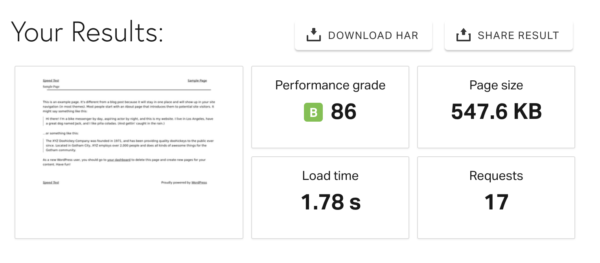
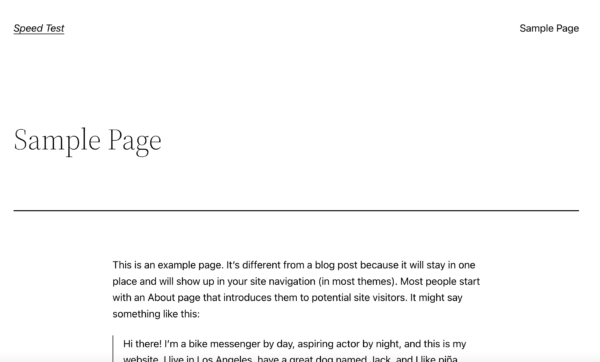
// How to optimize (for speed) whatever Page Builder you choose to use
On top of selecting a decent page builder you will also want to optimize your site for speed in more ways than this. Site speed is one of the most important aspects of User Experience, Search Engine Optimization and hence sales and lead conversion so you want to have this as low as possible.
You can read my WordPress Speed optimization guide here OR
watch the process on my You Tube playlist,