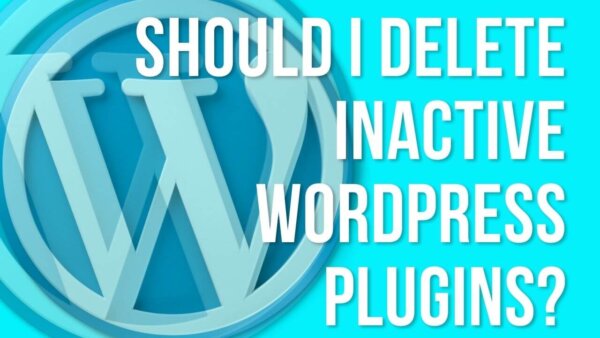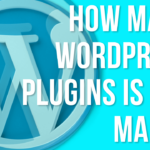You should delete inactive plugins in your WordPress Site. This is because they provide more ‘attack surface’ for hackers to your site and they probably are slowing down your site for users for no good reason due to the requests they include on the page.
Table of Contents:
- How inactive plugins increase your risk of being hacked
- How inactive plugins slow down your site
- How to speed up your WordPress site
- Watch how to increase your page speed in this playlist
How inactive plugins increase your risk of being hacked:
An inactive plugin should be considered a security risk. This is because it provides no value (inherently because its not being used presently) to you but still represents a set of code which hackers can exploit to get into your site and either take it down or install malware.
All code you install via a plugin increases your ability to be hacked actually. This is because all code, if written poorly or if not tested thoroughly, could have a ‘hole’ in it which an attacker can take advantage of. In this scenario you are allowing ‘extra’ code to be on the site which increases the code with which could have a bug in it but you get nothing for it because it’s inactive. As such you are increasing the attack surface of the site to hackers for no good reason.
PROTIP: Plugin developers, in order to submit a plugin to WordPress, must do it in a best practice way in order to safely handle various coding scenarios (I have developed plugins myself in WordPress and have been through their code review process and it is thorough). As such WordPress does what it can to make sure its plugins are safe for its users however, sometimes bugs do creep in. Better to be safe than sorry and uninstall inactive plugins.
How inactive plugins slow down your site:
A plugin will either include various functionality on your front facing pages (for your users who use your site) and/or in your CMS. This functionality will add additional files to your pages (PHP, CSS, JS for example) which will slow down page load time by adding to the total number of files needed to render the page. This is what’s known as ‘requests’ in web development from browsers to the server computers where the website ‘lives’.
If you have removed any unused or inactive plugins already but still need to make speed improvements according to Google Page Speed Insights then read this article and You Tube series which shows you how to speed up your site for free via various plugins and methods.
How to speed up your WordPress site:
You can also learn more about speeding up your WordPress site by reducing plugins and other methods like using a CDN, optimizing images, reducing requests etc etc in this post I wrote on the topic.