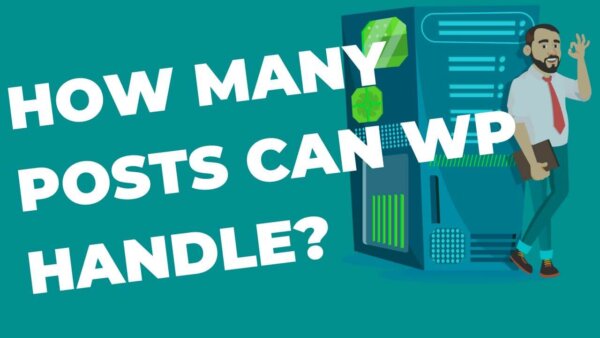WordPress is able to handle 10’s of thousands of pages fairly easily but not necessarily in a performant way. The ability to handle this amount of pages while maintaining the performance (ie page load speed) depends on the Host with which you are using (eg Bluehost or another), in combination with the amount of traffic (ie ‘load’ on the server) as well as the make up of your particular website in terms of its speed (requests, page size, optimized images or not etc etc). Let’s dive into it a little more.
Table of Contents:
- How does a website work with respect to large amounts of pages and traffic?
- What server would you require to handle 10’s of thousands of pages?
- How much traffic is too much traffic given your server and page construction?
- Troubleshooting a slow website due to server overload
How does a website work with respect to 10’s of thousands of pages?
It’s important to try and understand how a website works a little to understand how you can make a performant website (ie fast page load time for users) when you have 10’s of thousands of pages. The most important two things when handling large amounts of pages are the host your using, the construction of your site and then the traffic you are receiving in terms of number of people on your site.
The Host:
Your WordPress’s website files are stored physically on a Host Server computer somewhere in the world, often Northern America or Western Europe. This server computer has particular capabilities in terms of its physical hardware like CPU, memory and bandwidth. These capabilities are what significantly help your website to be able to handle many many pages being loaded by many many people (users browsing your website) using it.
PROTIPS:
- Hosting Companies have both shared and dedicated servers. The shared servers split the capabilities or resources between your site and other peoples websites who also use the same server computer and hence it has less ability to handle your high traffic. Pay the extra to get a dedicated server.
- You can use our "Fast Lane Method" to search and browse WordPress Hosting Plans and avoid price increases after the initial contract. Often hosting plans are offered at a lower price on a monthly, yearly or tri-yearly contract and then after this time they renew at a higher cost. The Fast Lane Method allows you to search through hosting plans by the renewal cost and avoid a surprise cost increase!
Traffic:
This is the amount of people who are browsing your site. The more people the more CPU, bandwidth and memory are being used of the host server computer’s capabilities.
Page Construction:
The page construction of your WordPress site is also very important if you have high traffic and large amounts of pages. Your WordPress site and its pages can be poorly optimized in terms of page construction and therefore speed. This can lead to a larger amount of server resources (CPU, Memory, Bandwidth) being used by each user as they browse the site and can therefore use more and more or your server capabilities. Sometimes to the point that your site loads very slowly or not at all in really bad cases.
PROTIP: A page load longer than 3-4 seconds and you’re starting to become significantly slow especially at mobile where the device’s own capabilities in terms of hardware also become a factor given their size.
If you’re site is slow you can read through various methods to reduce the page load time of your site and significantly reduce the load on your server if this is your problem.
What server would you require to handle 10’s of thousands of pages?
If you are dealing with 10’s of thousands of pages then you would want a dedicated server unto your self. I would get the basic plan for Dedicated Servers on Bluehost and go from there.You can always upgrade your server at a later date if you need more resources. this way the cost is kept lower also. The below image is the resources from the basic Dedicated Server Plan on Bluehost.
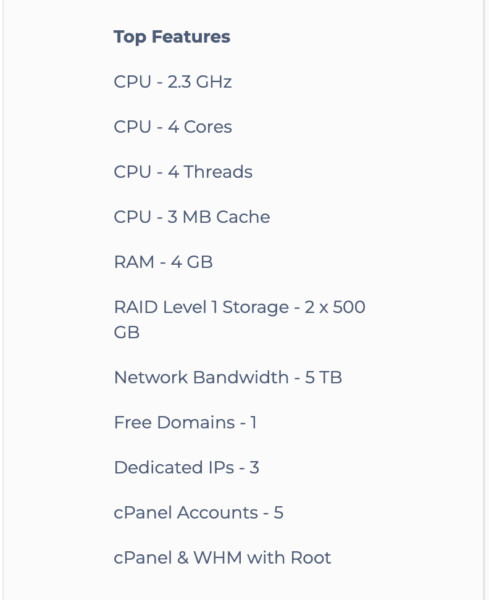
How much traffic is too much traffic given your server and page construction?
This depends. I would suggest that if you have 10’s of thousands of pages then you should get a dedicated server for your site as described above and then upgrade it if your traffic and page construction in combination with the many pages is still leading to slow pages or in worst case breaking the site completely.
Troubleshooting a slow website due to server overload:
If your website is at the point where it is breaking completely due to server overload then take a look at this post I wrote which can help you to trouble shot and/or fix this.