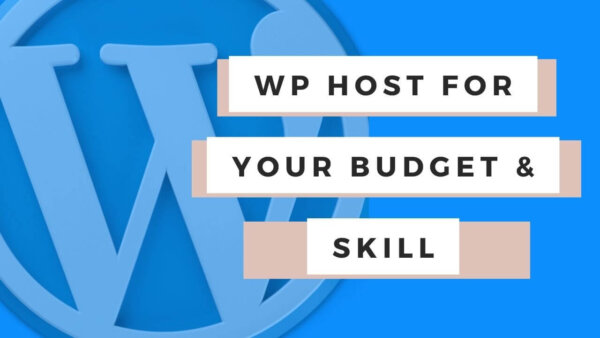WordPress Hosting companies technically are mostly all the same among the larger brands (which I recommend using for consistency). The differences arise with
- the balance of the cost and time spent managing the server technical requirements. As such there is also a relationship between skill level.
- The more costly hosting plans ‘do more’ for you but if you are a developer or technically minded you may want to take advantage of the lower cost hosts, that still provide great service, but allow you to quickly do some of the tasks you need like updating WordPress, its plugins and themes, creating email accounts, managing the file system, SSH access etc.
- Hosting for non-technical people (and don’t want to learn)
- Hosting for technical people (or those who want to learn)
- Bluehost as a hosting company
- How to migrate your WordPress Site to Bluehost for non-developers and developers
In this article contains Bluehost affiliate links. I personally use Bluehost and recommend them because they are competent and good hosts with lots of options to suit various users.
Hosting for non-technical people (and don’t want to learn)
Managed Hosting
Managed Hosting is a form of hosting for people who want a really hands off approach to hosting. Choose this option if you don’t want to update plugins, themes or WordPress Core software.
Managed WordPress hosting costs more because you are saving the time yourself to execute these tasks. If you are happy to do a little more then keep reading for options more suited to you.
Bluehost has various accounts to deal with simple all the way through to large complex sites.
Hosting for technical people (or those who want to learn)
Use Case 1: One website, low cost, happy to do a little admin:
Some of you reading this will only have one website, won’t mind doing some tasks related to the administration of your WordPress site and as such you might as well not pay more than you need to. The low cost ($3 USD p/month), shared hosting Bluehost option (known as Basic) is probably for you assuming that your website,
- Does not have over 80,000 page view per month. This roughly equates to around around 2000 people on the site per day. Most websites don’t have this level of traffic and hence will be fine with a basic Bluehost account. If you expect to have more than this then keep reading for better hosting options for your site.
- Also, this option assumes that you are happy to do a little admin on the site. The kinds of admin I’m talking about are updating plugins (monthly is best practice) and themes, installing security updates, creating an email account. Often these kinds of tasks are what an experienced WordPress admin would be happy to do or a developer who is working on a client site. If you have no idea what these tasks are and don’t want to learn then continue to read on for another option that suits you.
Use Case 2: Multiple Websites or one large website, happy to do a little admin tasks, low cost:
If you are wanting to,
- host multiple websites with not so much traffic or
- you have one significantly large website in terms of page views or users (80,000 p/month or 2000 users p/day as a guide).
Then I would still suggest that you go for one of Bluehost’s low cost and shared hosting plans EXCEPT I wouldn’t go for the ‘Basic’ as it is known and instead go for the ‘Choice Plus’.
Use Case 3: One large or multiple large websites, you want extra control of the server and you’re willing to pay more to do it
If you have,
- Complex WordPress functionality
- and/or a lot of users on your site
- and/or the need to control specific settings of your site
- and/or a website which has a lot of plugins (100+) as well as some of the above,
then you will probably need all the computing power you can get and advanced features (like advanced cPanel) from Bluehost’s Dedicated Hosting Plan. These servers you can tweak every aspect so you will have all the custom ability you want. You are likely a developer or have developer(s) on staff who can administer this for you from a technical aspect.
Bluehost as a hosting company
Hosting companies are more or less all the same now in terms of what they offer technically. they all have WordPress related functionality like ‘1 click install’, they have all the technical requirements for a modern website etc. They really only compete on
- the level of skill you have with websites by offering different plans to automate different things away from you the customer,
- and in relation to that the cost they charge you for the level of skill you have. The more skill you have the less you need them to do stuff for you so they offer lower rates to those people. The less skill you have the more they need to do and hence charge more for that.
That being said I like Bluehost as they,
- have been around a while and hence have a good reputation,
- and have a wide variety of plans such that you can find a plan to suit you skill level and the needs of your website
- They have good customer service if you do get into trouble and have good security (2 factor) if you want to be extra safe with your website.
- Their Dashboard is better to use than other popular competitors (eg GoDaddy) where you can waste a lot of time just trying to figure out how to do simple tasks like renew a subscription to a domain or set up DNS etc.
The important fine print of Bluehost
Auto Renewals
All of the hosting plans in recommended in this article and from every hosting company I have ever seen will ‘auto renew’ at a higher rate to that of when you signed up.
Extra Packages:
When you are signing up to Bluehost, and every other company in their checkout process, they want to upsell you.
I would suggest that if you have the time you don’t need these options and can keep your site secure for free manually BUT if you are not interested in spending time doing this or just want maximum security possible then by all means include the options you think are good.
- How to keep your WordPress Site safe from hackers for 99% of Users
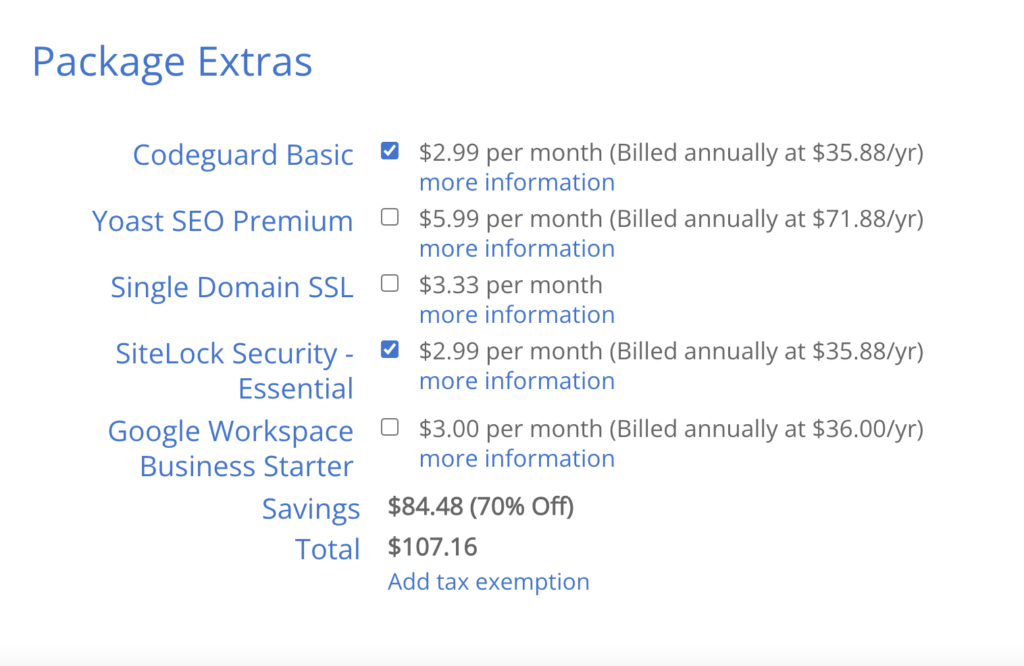
How to migrate your WordPress Site to Bluehost for non-developers and developers
If you want to move your site to Bluehost account from another server you can read this guide on how to do so. The methods described here will work for techie and non-techie people.