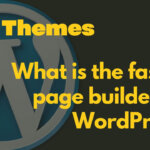A caching plugin stores ‘pre-packaged’ versions of your site files so that they can be delivered to your users faster and hence increase the time it takes for the user to load your page.
- How does a caching plugin work?
- Recommended caching plugins
- Going beyond cache plugin’s to speed up your site
How does a caching plugin work?
A cache (when it comes to WordPress at least – there are many different types of caches) is just a pre-packaged file(s) from your site delivered faster to your user because it is pre-made. The fact it’s pre-made means that the user doesn’t need your site to process it. It’s also possible to, in addition to caching, combine several pre-made files into one so that you don’t have to load multiple files where one would suffice.
Caches make the internet faster and can also do so for your WordPress Website.
Recommended caching plugins
There are two cache plugins that I’ve used successfully in my WordPress plugins. You could use LightSpeed cache to do mostly what you need but if you need to also reduce the amount of files on specific pages from plugins in order to reduce ‘request counts’ in page speed analysis then you could also add in the Asset Clean Up Cache.
Going beyond cache plugin’s to speed up your site
Caching Plugins are usually implemented because you are trying to speed up your WordPress Site but using a cache is not all you can do to achieve this. I wrote a full process on this here which you can follow which will take you through adding a cache but also analyzing and fixing your site with respect to image sizes, request counts, CDN’s and more.
Or watch the You Tube playlist I made showing you how to sped up your site using caches and CDN’s as well as several other key technologies.