Unless you have coding skills with Javascript Frameworks, there aren’t really any open source and free options for creating a mobile app from your WooCommerce site however, if you do then I recommend Frontity to build a Progressive Web App (PWA). If you don’t have coding skills then you could pay for one of the below services to build the app.
NB: If you are after an App only to control your WooCommerce store from an admin point of view (not public facing) then WooCommerce provides an app to do this.
Table of Contents:
- WooCommerce’s Backend APP (FREE)
- Front end of public facing apps for WooCommerce
- Progressive Web Apps vs App Store Apps
WooCommerce’s Backend APP (FREE)
WooCommerce actually has its own APP but its only for editing the WooCommerce Store in the CMS and not for the front end or public users of your site. If all you want to do is edit your WooCommerce Store from your mobile phone more easily then this is the one for you. The WP CMS is partially mobile optimised but not fully so this is the better option if you want a more accurate and less frustrating user experience for store admins.
You can find more info about WooCommerce Backend App and can also find get it from the Google Play and Apple Store.
Front end of public facing apps for WooCommerce
There are various companies and methods with which to achieve this kind of thing. From here on in I’m going to list them but divide them into methods which require coding and more out of the box approaches depending on your use case but in my opinion there is no particular reason why you need to do anything but the Frontity option because
Developer level methods for creating a free WooCommerce App (Free and open source)
Frontity:
Frontity is a free and open source method to avoid having to submit an app to the web store but does require coding skills to execute. This method actually will build you a Progressive Web App (PWA) which is arguably better than having an app in the app store. This is because your user will get a similarly great browsing experience (fast and works well with native mobile tech like cameras, location detection etc) but will not need to download the app from the app store. You can browser a PWA just like a regular website.
PROTIPS:
- Some people want to know if an app built with Frontity will be OK for Google and other search engines (SEO) and it is because it renders HTML and has ‘pages’ accessible via URLs just like a traditional website.
- We also wrote a tutorial on using Frontity with WooCommerce which you or your developers can read to understand ho wot go about building a headless CMS with Frontity and WordPress.
Decoupled Mode:
I suggest this is quite possibly your best bet if you are a developer and especially if
- you are a developer who doesn’t yet have experience in coding in REACT Framework (which is a Javascript Library).
- AND OR if you want something which is specifically built to work with WordPress.
- AND OR you want to build an app for either Android or Apple phones.
NOTE: REACT is a Javascript Library which can write APPS for both Android and Apple smart Phones and can be listed in both of their Play and Apple Stores with no issue. In building a REACT APP with Frontity you will compile the REACT Javascript code into the native code for each of those different platforms.
The general idea of Frontity is something like this.
- Frontity can be thought of as a ‘wrapper’ around a REACT App which lightens the load of setting up a REACT App proper but still allows you to code in REACT’s native script being JSX.
- The basic idea is that you write in REACT JSX as a separate piece of software from the WordPress site but use the WordPress API to gather data from the WP installation.
- With Frontity and WooCommerce you will need to use an additional plugin which gives you additional API Endpoints specifically for WooCommerce.
- You will also need to get your head around the fact there is no cart also. No dramas. There is a work around.
- You can find the docs here and the forum over here.
Embedded Mode:
This is another option within Frontity itself and basically means that you can house the Frontity app on the same server as the WordPress site website, which is not the case in the Decoupled Mode above. It has its own pros and cons with which you can read about in the above link.
REACT Library:
You could also use a REACT APP approach to do something very similar but you would have to set up the APP (which Frontity) takes care of for you. If you are already a REACT Developer then this approach may be preferred as the fact that Frontity is a wrapper may be an attribute that you don’t require. It’s built for WP developers who aren’t necessarily familiar with setting up REACT Apps.
REACT could be used to create both a PWA or indeed the resulting web app written in REACT could be used to compile a set of code for Android and iPhone operating systems and which could then be submitted to the app stores and downloaded by your users.
Maintaining an app in the app store is quite time consuming admin time wise and gives you no particular benefit or opportunity over and above having a PWA in my opinion.
Android GITHUB Repositories:
If you only need an Android App then you can also find some open source and free repositories which you could use as a template to base your project off of. It will allow you to get a really great head start on your project in this case. You can read the github repo to learn more.
Obviously the downside is that most internet browsers (at least in my experience) are on iPhone so I would recommend using the Frontity or REACT options as above.
Again, you can do this method but these days you might as well create a PWA with Frontity and avoid the hassle of maintaining an app in the Appstore but while still getting all the benefits of great speed and usability on mobile.
Non-Developer level methods for creating a free WooCommerce App (not free and open source)
PROTIP: With all of the below options you will have to submit and maintain an app on the app store which may have been a good option years ago but technology has progressed (ie Progressive Web Apps) to the point where you don’t need to do this in order to give a great user experience. However if you want to do that and don’t have coding skills then the below options are available.
MobiKul:
This service comes up in the search results for ‘WooCommerce mobile app open source’ search phrase but on the surface does not seem like a free (which is implied by open source in my opinion) way to do a public facing app with WooCommerce and WordPress. It’s service seems to be more like some sort of hybrid between a development company who will build an app for you by providing ready made templates with which to connect your store. There is a place in the market for this and I don’t mean to say they aren’t good at what they do but it is far from the open source and free kind of business model with which this article is concerned with.
Here are some pros and cons of this approach as I see it:
- PRO: You get experienced mobile app developers (11 years of experience based on their website) who take care of the development for you. They will use a template to do this it seems which should speed up the process and lower the cost overall.
- CON: If your store is relatively basic and just does what WooCommerce does out of the box and which is extendible by the various plugins for WooCommerce then this isn’t particularly a bad thing. However, if your site has a lot of custom functionality on top of what WooCommerce and WordPress do that you would also like to have replicated in the mobile app then this would constitute coding that is required outside of the template I would assume and hence be like hiring a dev company to build you the additional functionality on top of the template. Doable but perhaps not what is expected or known from non-developer type users of this service.
- I don’t mean to disparage mobikil by the above analysis, just to point out its not open source which , as this company comes up for google searches for open source WooCommerce apps, is misleading in my opinion.
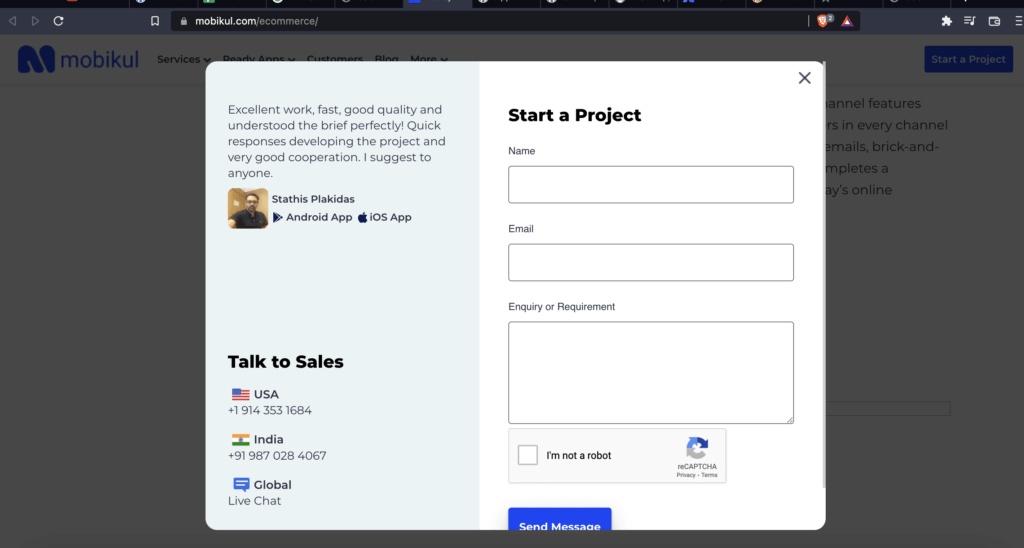
AppMaker:
The key thing to note here is that this is not a free or open source method in reality. There is a 14 day trial for this plugin, which turns your site into both a mobile and android app, but is a paid subscription business model after that. You can see AppMaker’s prices here but at time of writing this it was $192.50 p/month so depending on your sales forecasts this may or may not be doable for you. There are multiple plans however with lower costs.
In saying that, they do have good reviews on the WordPress Plugin Page and so if you are happy with the paid business model then you might be still interested in this approach.
Another thing to note which is important is to know which WordPress Plugins you have installed in your site and which in turn are supported by appmaker.xyz. You can check AppMakers list of supported plugins here but your plugin isn’t supported then the app version of this functionality will not work either.
At this point you probably need a custom developer to execute some changes to the appmaker product which is an available option under the most expensive subscription which has this as an option so they have the bases covered.
All in all I’d say this is a good option if you can afford the monthly subscription which comes down to how much revenue having an app can bring you. For many I’d say its viable but as this post is about open source and free ways to create an app then I’d suggest the search results.
Knowband:
Another out of the box solution for WooCommerce but again may be an option for those without the skills to do this themselves. It seems cheaper but less well known than the other options.
AppyPie:
AppyPie is a drag and drop piece of software for creating apps of various kinds but they also include WooCommerce. They are not truly a free and open source way to create a front end facing WooCommerce Mobile App however they do show up in Google’s Search Results for this topic because in truth there probably isn’t a free way to do this. Its labour intensive and hence companies charge for it.
You can read about AppyPie pricing here but understand that this pricing is for a website not a mobile app which I cant seem to find pricing info about on their website. and more about AppyPie WooCommerce integrations here.
Progressive Web Apps vs App Store Apps
In recent years “Progressive Web Apps” (PWA’s) have in some ways have become the method of choice for providing a good user experience on mobile which can still convert well on mobile. This is because PWA’s can do almost anything that Native App Code can do which was not always the case earlier in the development of Javascript Frameworks. PWA’s can be accessed on the web (without having to download them from the Play or Apple Store) just like a regular website but have just as good an ability to provide a great user experience compared to Native Apps from the App store.
You could also build an App (with REACT NATIVE, Native iPhone or Android Code) and put in the Android Play or Apple Store showcase but increasingly this is much more time consuming and admin heavy than PwA’s. This can lead to it being very costly if someone is maintaining it for you (like a developer) or yourself (in terms of the cost of your time). Basically, for WooCommerce Users on mobile they can get everything they need from a PWA. When I say everything they need I mean fast loading pages and an ability to purchase your products on mobile.


