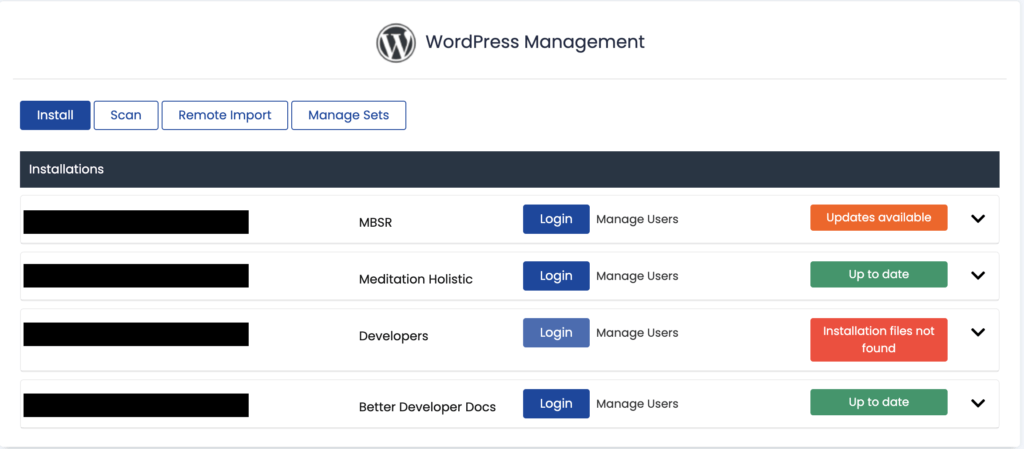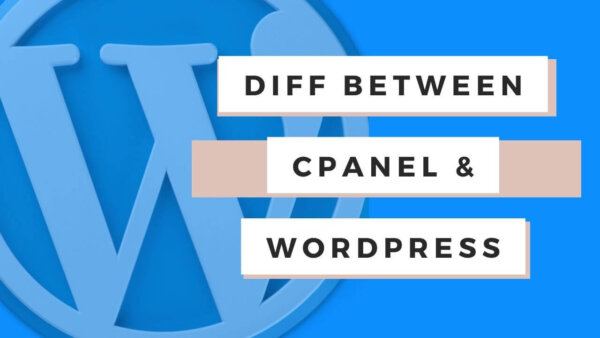cPanel and WordPress are different pieces of software. The former is server side software used to manage a server (sites, emails, database etc) and the later is a piece of software that is used for website creation. In this article I’ll describe the differences and when you might want to use one or the other.
// Table of Contents
- What are the differences between cPanel and WordPress?
- When do I need to access cPanel and when do I need to access WordPress?
- How to create a WordPress site using cPanel
// What are the differences between cPanel and WordPress?
WordPress is a piece of Website (originally blogging) software. It is more or less a set of files which sit on a server computer which is run by your hosting company (for example, GoDaddy). These files allow the Website owner to login to the CMS and create pages and install plugins etc. It allows public users to browser the front end and view pages and do various things on the site, like fill in forms or buy things.
cPanel on the other hand is a piece of software that is not public facing but instead allows a developer or Server Administrator to manage the server computer software that run the ‘backend’ of your website.
Server Computers are physical computers that ‘serve’ your website to users when they try to access it. Most people rent a Server Computer from a Hosting Company like GoDaddy (although there are many of these).
As such there isn’t actually a choice between cPanel or WordPress. You actually more than likely have both in your host/WordPress set up.
// When do I need to access cPanel and when do I need to access WordPress?
When do you need to use cPanel?
You would need to use cPanel when you want to do something at the server level. You don’t need to use it to edit a WordPress site or add plugins or create content in a particular WordPress site. For that sort of thing see the next section.
You would use cPanel for things like the below,
- creating and managing various WordPress sites (not editing content in a specific one),
- changing PHP version for particular websites,
- accessing the file system on the server where your files for your websites are,
- creating and managing FTP users,
- accessing your PHP MyAdmin for editing and managing databases,
- Managing email accounts,
- Managing SSH access to the server
- Finding error reporting files
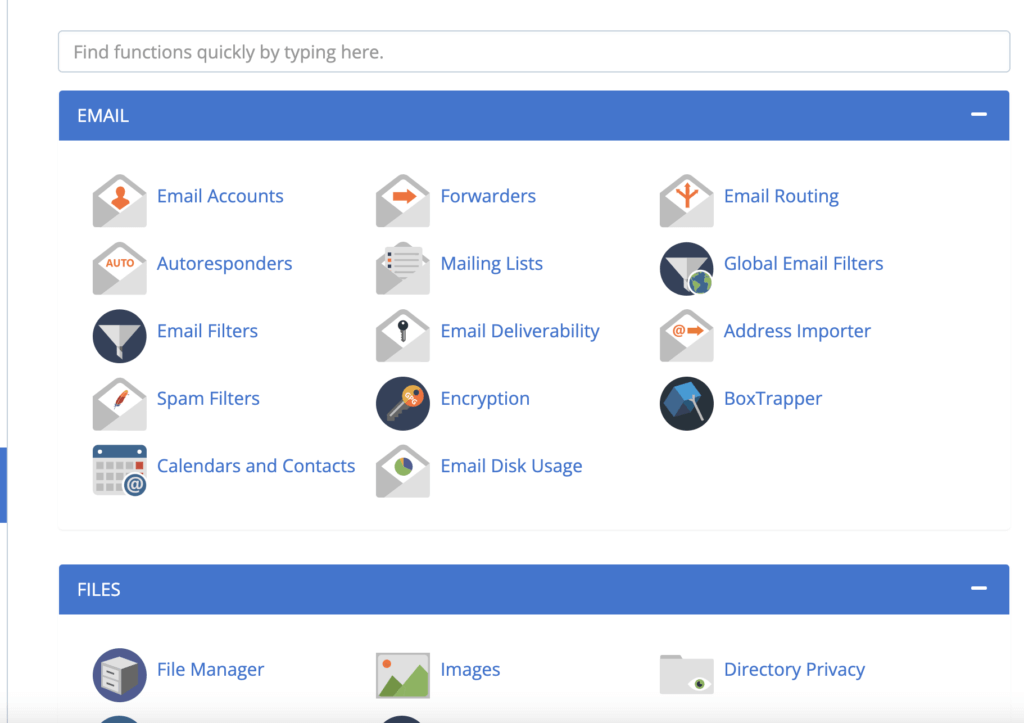
How can you access cPanel?
Your cPanel is often accessible through your host server account. Some popular Hosts are godaddy or bluehost. If you have an account with one of these login and look for the cPanel from there.
When do you need to use WordPress?
WordPress is a set of files which allow you to create pages and posts (a website) and install plugins. If you are trying to do any of this sort of thing like this then you want to login to your WordPress site which is different from logging in to your host to access your cPanel.
How can you access WordPress?
You can access your login page at something similar to, https://yoursite.com/wp-admin
NOTE: Some WordPress sites will let you alter the URL for your login. If thats the case then you will either need to know the URL (for eg, https://yoursite.com/customAdminURL) or login to your host and try to access your specific WP Installation from the cPanel (see next section for how to do this).
// How to create a WordPress site using cPanel:
It’s possible to create a WordPress site from your cPanel or indeed manage and login to websites.
Go to your host account, find your cPanel and often there is a piece of software called ‘Softaculous‘. Click into this and you will see that you can either create a new WordPress site or login to existing ones.