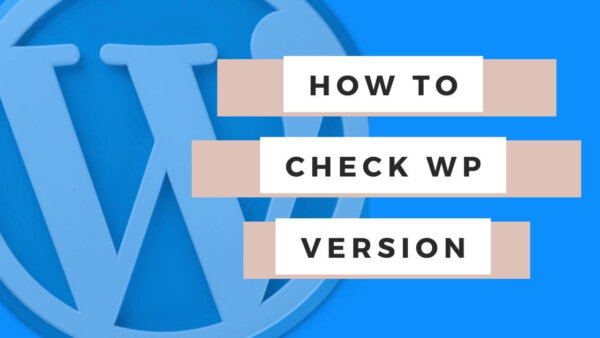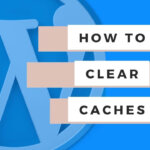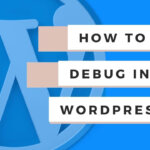You can check the WordPress Version of your site by going to this address on your own site, https://yoursite.com/wp-admin/update-core.php, and viewing the information there.
This page will show you the version and allow you to update it to the latest as well as any plugins that require updating as well.
How to check your WordPress Version
- Navigate to this URL, https://yoursite.com/wp-admin/update-core.php
- You will see something like the below.
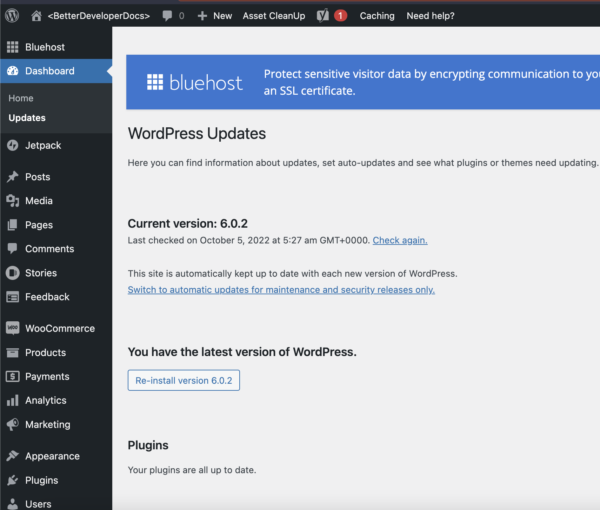
- You will then See the Version Number printed out next to ‘Current Version’.
- You can check it again or
- update the version to the latest if it is not the newest version.