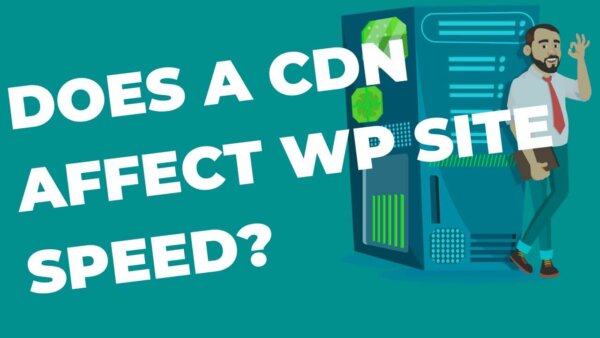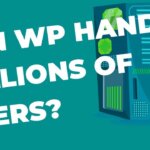Yes a CDN will make your site faster however, it won’t account for other inadequacies in your site’s page speed performance. Consider a Content Delivery Network (CDN) as a piece of the page speed pie.
In this article I will explain how you can speed up your page with a CDN and point you to more resources you can use to speed up your WordPress Sites’ page speed.
- What is a Content Delivery Network (CDN)?
- What is a good CDN service for WordPress?
- What else can I do to speed up my website?
What is a Content Delivery Network (CDN)?
A CDN is basically a series of ‘copies’ of the files which comprise your website (images, HTML, CSS and JS) which are housed in different physical locations around the world. Locating your website’s files in different parts of the world allows them to be sent to your users faster because there will, on average, be a copy of the website at a closer physical location to them than if you just had one set of files on a server in the US (for example).
We often think of the internet as being as wifi in the the air but lower than that level there are physical computer’s and large cables which are the infrastructure of the internet. These physical computers are known as ‘server computers’ and are specialized to ‘serve’ a browser the files of your website. These computers send the digitized information to your users browser which renders it to your screen and let’s them use it. A CDN will lower the physical distance that that information needs to be sent and hence can speed up the delivery of the site to the user.
For example, if you’re website is hosted with Bluehost then they have servers in the USA predominantly. So, your website files are in the USA at this point. Let’s say a user in Australia wants to visit your site. They load your URL and the server computer in the USA sends them your website so their browser can render it to the screen and they can start to use it. This means that the files were physically sent from the USA to Australia. Let’s say that distance is 10,000 km (for eg not accurate) and it takes 0.5 s for that to be sent. If you use a CDN service then there will be a copy of your site in Sydney, Australia also. That person in Australia might be in Sydney (or Melbourne or wherever) and hence the files only need to be sent a fraction of that distance. Let’s say the user is in Sydney then the distance to send the files might only be 20km and the time to send that is 0.001 s (an estimate not accurate but definitely much faster). This means you have more or less saved your user 0.5 s (approx.) of page load time by using a CDN.
If you combine this with other page speed optimizations then you can start to really provide as best a page speed experience you can to your users. This will obviously help your SEO also as page speed is a significant factor in ranking in search results.
What is a good CDN service for WordPress?
There are many of these out there. Check with your host to see if they have one in which they use normally. This will likely be the easiest way to set up a CDN however, you can also sign up to any CDN company’s service.
On Bluehost, the hosting company I use, we use Cloudflare Plugin which has it’s own WordPress Plugin which you can use to more easily get your site on a CDN. On top of the plugin you’ll need an account with Cloudflare but you will get set up with that in setting up the plugin. . There are free and paid accounts depending on your needs.
How to set up Cloudflare WordPress Plugin:
Watch how to set up CloudFlare CDN on YouTube:
- Search for, install and activate Cloudflare WordPress Plugin from your CMS.
- Once activated you will see the ‘Cloudflare’ Under ‘Settings’ tab int he left hand menu of the CMS.
- Select it.
- Click, ‘create account’ which will take you through to create a Cloudflare account. There is a free on but also paid ones as you please. I use the free plan.
- Once you have selected an account it will set up some technical details for you, you don’t really need to understand these. Just click continue.
- You will then be asked to change your Namer Servers to be that of Cloudflare and be given the Cloudflare Name Servers to view and copy.
- Copy them.
- Then go to your domain name registrar (I use Name Cheap but it could also be your host if you bought the domain name through your hosting provider) and change your Name Servers from whatever they are now to be that of the Cloudflare Name Servers.
- I can’t be more specific than that as there are so many places to buy domain names and host your site that I’m keeping it high level but that is a general outline.
NOTE: When you change the Name Servers there will be some downtime on your site as they propagate. Best to do this when your site traffic is low and /or when you don’t need to login and edit content.
If you need hosting we built a ‘WordPress Host Plan’ Selector tool which allows you to easily sift through the various hosting plans offered by the various companies.
What else can I do to speed up my website?
Using a Content Delivery Network (CDN) is just one aspect of making a site fast. You can also reduce image sizes, set up compression of all kinds of files, combine HTML and CSS to reduce request counts, remove un-necessary plugins and themes, upgrade your server and more.