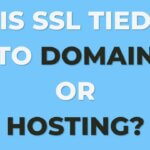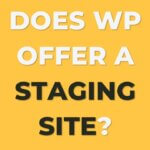Some WordPress hosting plans make it easier for you to create staging sites so that you can test and build new features without interrupting you live site and customers/readers. In this article I’ll show you WordPress hosting plans which have useful features to make creating staging sites easier.
Table of Contents:
- WordPress Hosting plans with staging site features
- What is a staging site?
- When do you need a staging (development site)?
- Staging sites features
- How do I add staging to WordPress?
WordPress Hosting plans with staging environment:
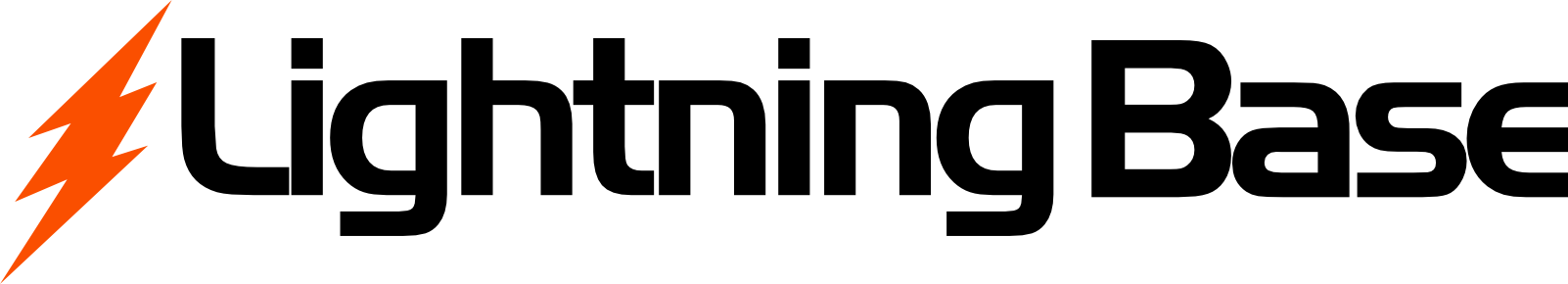
"Large" by LightningBase
Cost:
- From $99.95 p/month
- Renews at the same price
TrustPilot Review Score: 3.7/5
Server Type: Shared
No. Websites: 25
No. Emails Accounts: 25
Disk Space: 30 GB SSD
Managed Hosting?: Yes
Free Domain: No
Shop this Plan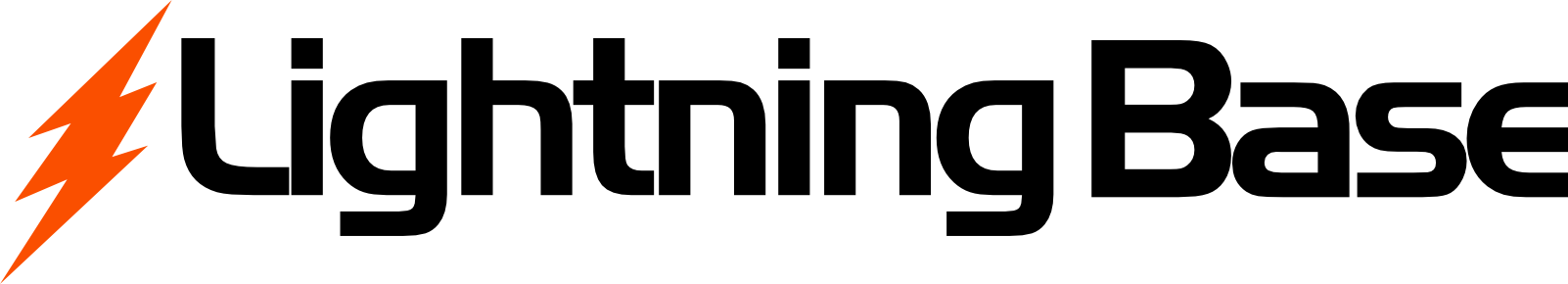
"Medium" by LightningBase
Cost:
- From $49.95 p/month
- Renews at the same price
TrustPilot Review Score: 3.7/5
Server Type: Shared
No. Websites: 10
No. Emails Accounts: 10
Disk Space: 15 GD SSD
Managed Hosting?: Yes
Free Domain: No
Shop this Plan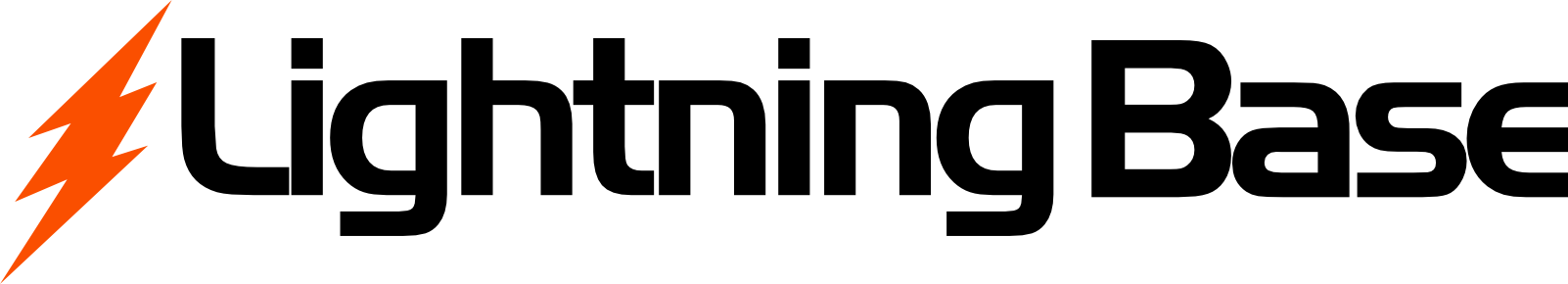
"Small" by LightningBase
Cost:
- From $19.95 p/month
- Renews at same price
TrustPilot Review Score: 3.3/5
Server Type: Shared
No. Websites: 3
No. Emails Accounts: 3
Disk Space: 5 GB
Managed Hosting?: Yes
Free Domain: No
Shop this Plan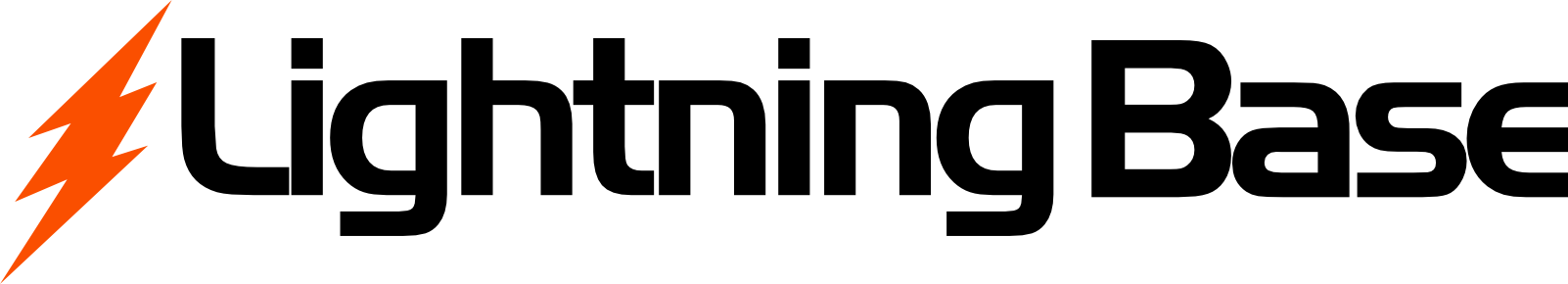
"Personal" by LightningBase
Cost:
- From $9.95 p/month
- Renews at same price
TrustPilot Review Score: 3.7/5
Server Type: Shared
No. Websites: 1
No. Emails Accounts: 1
Disk Space: 1 GB
Managed Hosting?: Yes
Free Domain: No
Shop this Plan
"GoGeek" by SiteGround
Cost:
- $7.99 p/month for the first 12 months
- Renews at $39.99 p/month thereafter
TrustPilot Review Score: 4.6/5
Server Type: Shared
No. Websites: Unlimited
No. Emails Accounts: Unlimited
Disk Space: 40GB
Managed Hosting?: Yes
Free Domain: Yes
Shop this Plan
"GrowBig" by SiteGround
Cost:
- $4.99 p/month for the first 12 months
- Renews at $24.99 p/month
TrustPilot Review Score: 4.6/5
Server Type: Shared
No. Websites: Unlimited
No. Emails Accounts: Unlimited
Disk Space: 20 GB
Managed Hosting?: Yes
Free Domain: Yes
Shop this Plan
"StartUp" by SiteGround
Cost:
- $2.99 p/month for first 12 months
- Renews at $14.99 thereafter
TrustPilot Review Score: 4.6/5
Server Type: Shared
No. Websites: 1
No. Emails Accounts: Unlimited
Disk Space: 10GB
Managed Hosting?: Yes
Free Domain: Yes
Shop this PlanWhat are WordPress staging sites?
A staging site is basically a copy of your existing website which is accessible on a su-domain on your existing website server (aka host). It’s useful to test various new designs and functionality before releasing to the main or public website.
When do you need a WordPress staging environment (staging site)?
A staging site is key if you are launching significant features to your website or a new design as these things often require testing and refinement before launching. Perhaps a design needs to be approved before it can be paunched or some UX tested so as not to affect search rankings, or perhaps the features required of a new piece of functionality need testing before it can be launched to your live customers.
In these scenarios to do this kind of thing on the live site is very difficult in WordPress with any live pages. For example, you can’t launch two themes at the same time so if you were doing a redesign of the aesthetic of the site then you would need to turn on the new theme for everyone to see just to test it even though you may not be 100% sure you are ready to launch just yet.
How can a staging site help with new features?
A WordPress staging site is effectively a copy of your live site (files, images, plugins and database) which sits on a subdomain (eg staging.yoursite.com) and can be accessed just like any other website through your browser. The difference is you can make it ‘private’ to only you so you can add your new design or functionality features there and test and tweak until you are ready to launch those changes to the live site.
Features of staging sites:
The hosting plans below will give you some specific tools to make creating a staging site (aka a copy of your live site) really simple. To do this manually requires about 20-30 minutes for small sites and up to an hour or more for large sites (usually because the database is so large) but with these plans can be done in a matter of 5 minutes and is repeatable so you can always create a new version of it if you need to update the database. In some cases you can even update only the database or only the images in case you want that.
PROTIP:
- If you want to search through WordPress hosting by staging and other factors like price we built a specific WordPress hosting search and compare tool where you can see over 60 plans from 18 different companies and quickly sort through them.
Onto the plans themselves!
How do I add staging site to WordPress?
You can manually create a staging site buy creating a sub-domain website on your host and copying your WordPress site there to use as a staging site. If your host doesn’t offer staging features out of the box its perfectly possible to set up your own.